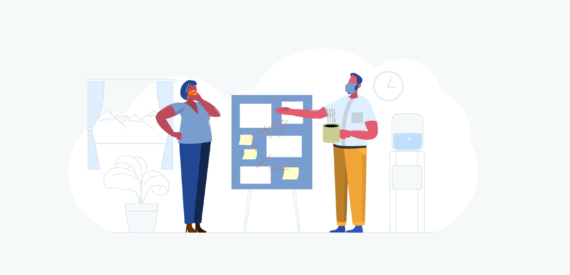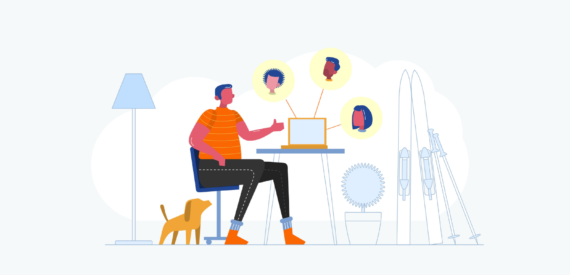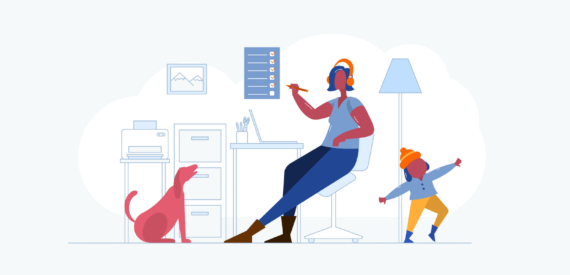The Five Do’s and Don’ts of Virtual Meetings
The amount of time professionals spend in meetings is startling. For upper management, a whopping 50 percent of their day may be dedicated to meetings. For middle managers, it’s 35 percent.
That wouldn’t be so bad if the meetings served a genuine purpose. The issue is, 67 percent of meetings can be considered failures. They are unproductive and inefficient, at a minimum. At times, they may even harm morale, damage team relationships, and hurt the company’s culture, too.
Now, does that mean local mountain professionals and companies should abandon virtual meetings? Not necessarily. The trick is to make sure you’re doing things right, something that can be easier said than done.
Luckily, we have your back. Here’s a look at the five do’s and don’ts of virtual meetings.
1. Do Have (and Stick with) an Agenda
Dysfunctional meeting activities like heading off on tangents or spending time complaining or criticizing actually hurts the company. One study showed that innovation, employment stability, and market share all fell in companies where dysfunction ran wild.
Another showed that poorly organized meetings meant that 44 percent of professionals don’t have time to handle their work. That means those meetings are harming productivity, which can also impact morale and damage a company’s bottom line.
That’s why having and sticking to the agenda is so vital. It creates a sense of organization and provides a point of focus. By aligning with and enforcing the agenda, the entire process is streamlined.
2. Don’t Default to an Hour
For many professionals, their calendar appointment length defaults to an hour. The thing is, not all topics need a full hour to cover. However, if you block out that much time, everyone in attendance may feel like they need to fill it.
Instead of going with an hour, try making all meetings 30 minutes instead. This can create a sense of urgency, which may promote greater focus on the topic at hand. Google Calendar’s Speedy Meetings feature actually helps you reduce your default meeting durations. Essentially, it ensures there’s no space for bloat, plus you can reclaim those extra five minutes to warm up your coffee.
Tangents, complaining, and other non-essential subjects eat up too much of the time, so it’s easier for the person steering the meeting to put a kibosh on them. Plus, a shorter time limit discourages lingering or meandering conversation.
3. Do Limit the Invite List
Overall, 31 percent of professionals state that irrelevant attendees slow the progress of a meeting. At times, it’s because their contributions aren’t going to help the meeting achieve its goals. In others, if the person isn’t fully in the know about the topic, the time spent answering their questions keeps the discussion from moving forward.
However, that isn’t the only reason to limit the invite list. If an employee or manager doesn’t genuinely need to be there, they could be using that time to handle their other responsibilities. Instead, they are stuck in a room for a discussion that they don’t need to be a part of, damaging their productivity. Plus, it can harm morale, as being bored for an hour isn’t exactly a good time.
If you are sending out the meeting invites, consider whether each person you add actually needs to be present. By focusing on the major players, you can increase the value of the meeting.
On the other side of the spectrum, if you receive an invite, consider whether you’d be a valuable contributor. If you aren’t sure why you were invited, ask the person running the meeting why they need you there. If they can’t give you a solid answer, see if you can excuse yourself.
4. Don’t Multitask
When you’re participating in a virtual meeting, you’re usually sitting in front of your work computer. Why does that matter? Because it makes it harder to resist temptation. With just a single click, you can start multitasking.
The problem is, multitasking is largely a myth. In most cases, people can’t pay attention to several things at once. Instead, they shift their attention between activities, focusing here for a moment before focusing somewhere else. That increases the odds that you’ll miss something important.
Plus, handling other tasks may be distracting to other participants. Even if you mute your microphone, people can see your eyes darting around the screen, the subtle movement of your arms as you use a mouse or keyboard, and more. They can tell that you aren’t focused, and you’re making it harder for them to concentrate.
When meeting time arrives, turn off all of your notifications and put other work away. Concentrate on the task at hand, ensuring you give the meeting your full attention. With full engagement, meetings can proceed quickly and efficiently. It may even allow it to end sooner, giving you the chance to return to your responsibilities faster.
5. Do Conduct a Test Run
Virtual meetings are tricky beasts. Sometimes, technology is your ally, bringing people together who can’t gather in person. But it can also be your biggest productivity hindrance.
Technical issues can derail a meeting before it even begins. To make sure you aren’t responsible for any delays, test your tech before meeting time. Check your microphone, headphones, earbuds, and/or speakers. Locate the mute button so that you can turn off your microphone when you’re not speaking. Make sure you come through clearly on camera and practice looking at the camera lens, not the screen, to mimic eye contact.
Additionally, it’s smart to do a few extra checks. Review the lighting in your space to ensure you’re easily seen. Look at the background to see if anything is visible that could be distracting or controversial. Make sure you can keep your office quiet, and ask that others who are in the area to not interrupt during the meeting time.
BONUS: Should That Meeting Really Be an Email?
Did you know that unnecessary meetings cost U.S. businesses $399 billion a year? It’s true. Lost productivity comes with a price tag, and it’s a big one.
Before scheduling a meeting, it’s important to ask yourself:
· Is a meeting even necessary?
· Could I get the same information across in an email or using any other approach?
· If a back-and-forth is a must, could it be conducted in writing through channels like Slack or Microsoft Teams instead?
There are many effective ways to share information in the workplace, many of which are less intrusive than a virtual meeting. So, before you send out or accept that calendar invite, take a moment to think if getting together is genuinely the best option. If not, do everyone a favor and skip the meeting.
Ultimately, virtual meetings – and remote work in general – are new to main. Figuring out the does and don’ts can be tricky at first. But, by using the tips above, you can make sure you’re handling the meeting part right.
If you would like to learn more about remote work, check us out at TrendsWithBenefits.org. We’ve got a slew of resources that can help remote employees and workforces thrive.
Click to Download a Printable Version of this Article
If you’re asking yourself, “Why is Walking Mountains talking about remote work?”
The answer is quite simple: we aim to reduce local carbon emissions by 50% by 2030. Telecommuting, compressed workweeks, and other flexible schedule options can reduce you and your business’s carbon footprint. With less commuters on the road, we can improve our communities’ air quality and put ourselves one step closer to achieving our carbon reduction goals. Drive less to do more for Mother Nature.
Resources for Making Remote Work